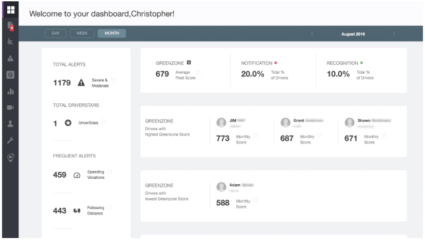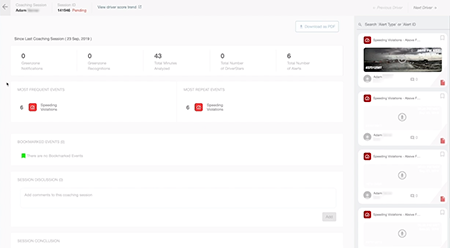Driveri Portal User Roles
There are seven available types of standard roles for Driveri users in the portal. The seven roles include: Tenant Safety Manager Tenant Super User Safety Coordinator 1 Safety Coordinator 2 Auditor Operations Coordinator Installer